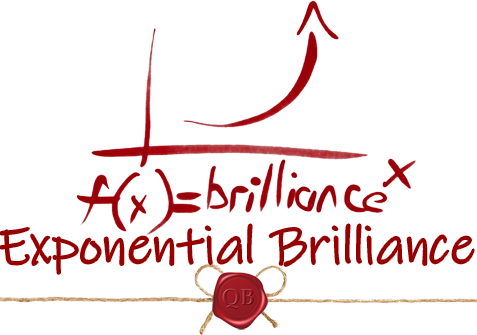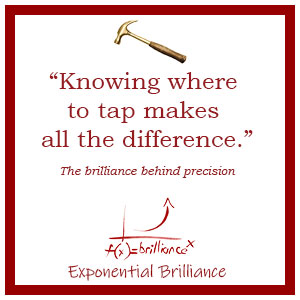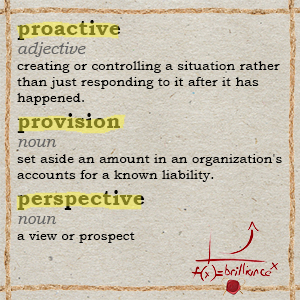🏄🏻 Auto-Assessment Wave Countdown: Is Your RAV01 Verified and Ready? 🏄🏻
by
 Amanda Roothman on 4 July 2025
Amanda Roothman on 4 July 2025
 Last week we spoke about “collapsing the tax wave in your favour.” 👉 If you missed it, catch up here: Unveiling the Possibilities of the 2025 Tax Season
Last week we spoke about “collapsing the tax wave in your favour.” 👉 If you missed it, catch up here: Unveiling the Possibilities of the 2025 Tax Season
This follow-up is shorter but potentially worth every cent of your refund. Why? Because SARS will start blasting out auto-assessment SMSs and e-mails from 7 to 20 July 2025, and the #1 reason a perfectly accurate assessment ends up costing taxpayers is an “invalid” bank-detail status on the RAV01 form.
Wait - what exactly is a RAV01?
Think of the RAV01 as your digital “master file” on SARS eFiling.
It’s the single online form where you, or your tax practitioner, update and verify:
- Identity details
- Contact details
- Banking details
If any field in the banking section fails SARS’ real-time verification, the status turns invalid and refunds are automatically blocked. Keeping the RAV01 up to date is therefore just as critical as filing the return itself.
Why the RAV01 matters in 2025
SARS now verifies (not just captures) your account before releasing any refund.
- A new pick-list on eFiling forces you to select your bank and branch code exactly as held on SARS’s system — any mismatch flips the flag to INVALID.
- Updating banking details is a two-step dance:
- Confirm or edit your security contact details (your e-mail address and cellphone number) first.
- Upload supporting documents and wait while SARS’s bot validates the account (usually within 48 hours).
- While that bot is busy, any auto-assessment that shows a refund is parked. SARS only pays once the flag turns valid.
Three-minute checklist
| Step | What to do today | Where |
|---|---|---|
| 1. Log in | eFiling → SARS Registered Details → “Maintain Details” | Desktop browser works best |
| 2. Banking Tab | Look for the green VALID tick. No tick? Click Edit. | RAV01 wizard |
| 3. Gather documents | ID, proof of bank account (≤ 3 months) and proof of address ready to drag-and-drop | PDF or JPEG |
| 4. Select, don’t type | Choose bank and branch code from the picklist | Drop-down |
| 5. Submit & watch for SMS | Two texts: receipt + verification result. Only after the second is your refund good to go | Phone & e-mail |
Changed banks? Do it before 5 July so the verification window doesn’t overlap with the 7 July auto-assessment push.
What if your RAV01 reflects “No Banking Details” on record?
You will still receive an assessment, but no refund can flow until a bank account is added and verified. Worse: if SARS owes you money and later raises admin penalties, they can’t set the refund off, so you’ll have to pay potential additional tax out of pocket.
Final thought
“The future depends on what you do today.” - Gandhi
A two-minute log-in now could mean a 72-hour refund once you review and if correct in all aspects, accept your auto-assessment next week. Skip it, and you might be waiting until spring.
See you on the compliant side of the wave! 🏄🏻 - Amanda | Exponential Brilliance
#TaxSeason2025 #SARS #AutoAssessment #BankDetails #RAV01 #TaxRefund #ExponentialBrilliance
⚙️ Knowing Where to Tap: 🔨 The Brilliance Behind Precision
✨ A story about insight, experience, and collaboration....
by Amanda Roothman on 10 October 2025