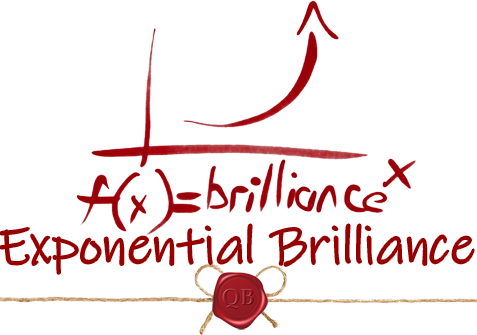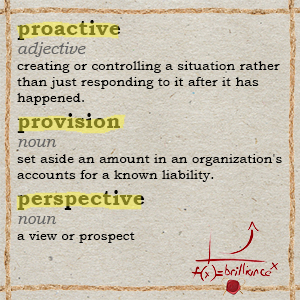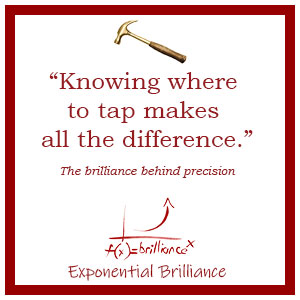TERS Toolkit Instructions
We have developed a TERS Toolkit to convert the excel TERS application template file into a csv file, ready for upload to the TERS website.
This is our contribution to #payitforward to the community of South-Africa.
Once you are registered on the platform for online TERS submissions:
- Complete attachment 1 which is the Excel template. (screenshot below for ease of reference).
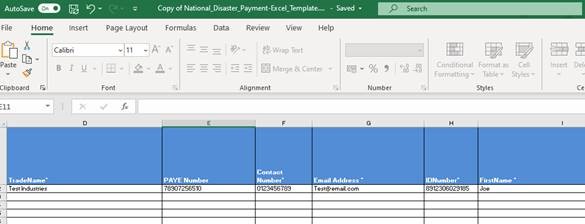
- Once you have captured all the data, then save this file as a Text (Tab delimited) (*.txt) file, as per the screenshot below.
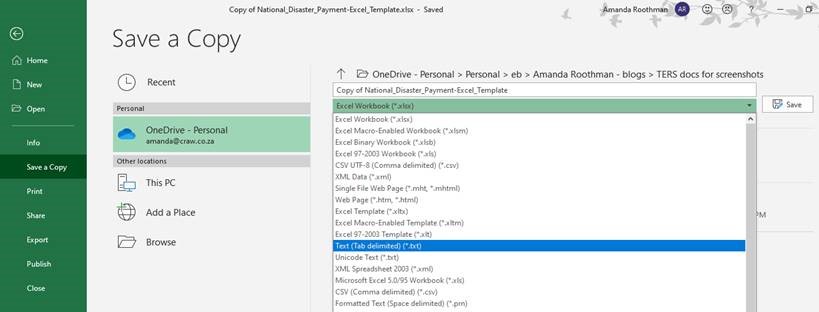
- Run the Exponential Brilliance TERS Toolkit or install it from this link: https://portal.exponentialbrilliance.co.za/software/toolkit/setup.exe and follow steps a and b below:
- Once the setupe.exe program has been downloaded, run it and follow the installation instructions. Windows SmartScreen will show the following warning:

- Click on More info and click on Run anyway.

- Once the setupe.exe program has been downloaded, run it and follow the installation instructions. Windows SmartScreen will show the following warning:
- When the toolkit starts up, the terms and conditions needs to be read and agreed upon:
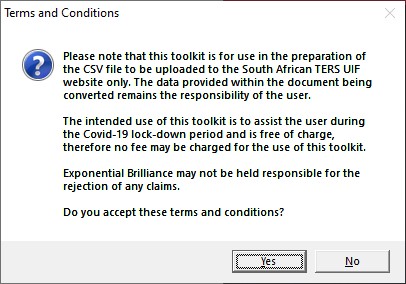
- Close the excel file, and open the Exponential Brilliance TERS Toolkit. (the shortcut will automatically be added to the user’s desktop on installation).

- Add the UIF reference number and select the .txt file created in note 2 above. And select “OK”
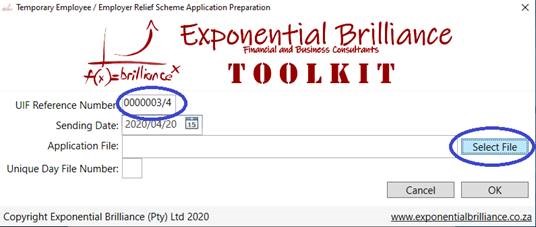
- The toolkit will populate the csv file, as per the screenshot below.

- To see what your file looks like, right click and open with Notepad. Compare this with the example file as per the UIF file.
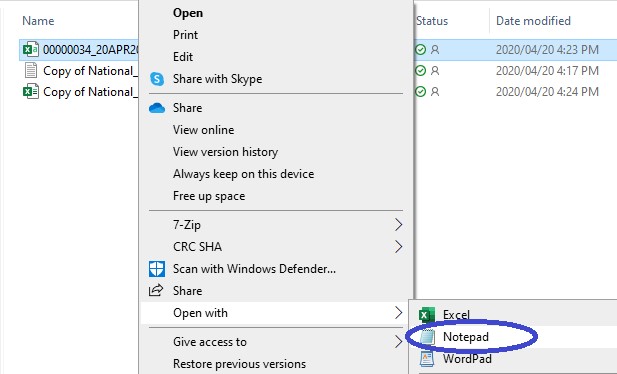
- The file will look like this:
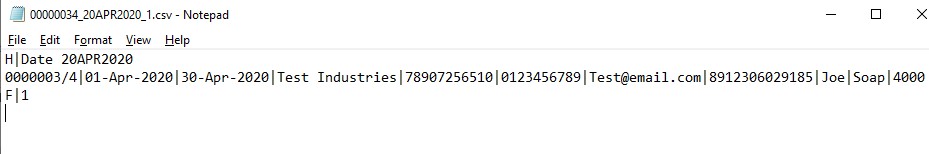
- The file above, will be uploaded onto the website, as per the following screenshot:
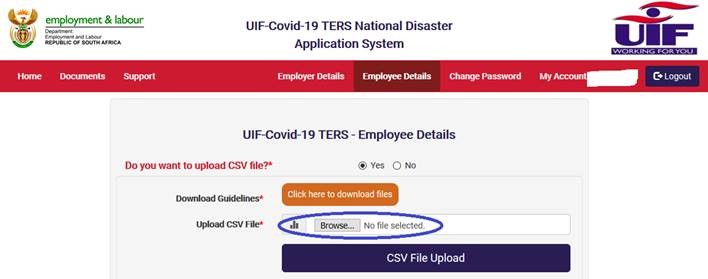
#payitforward
⚙️ Knowing Where to Tap: 🔨 The Brilliance Behind Precision
✨ A story about insight, experience, and collaboration....
by Amanda Roothman on 10 October 2025