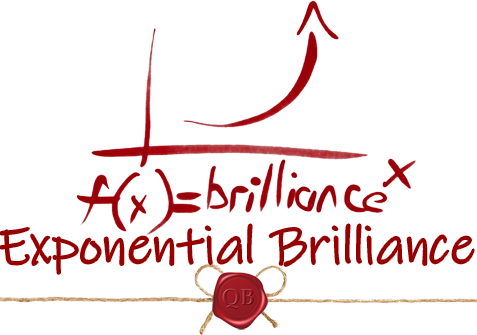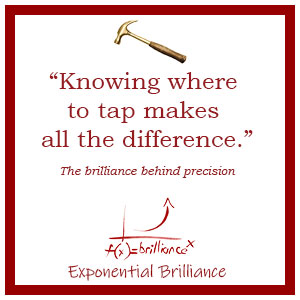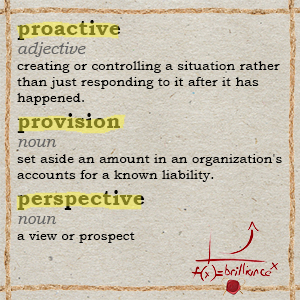Troubleshooting the TERS UIF Benefit system
by
 Amanda Roothman on 15 May 2020
Amanda Roothman on 15 May 2020
"Knowledge is of no value unless you put it into practice." - Anton Chekhov.
Exponential Brilliance is working in the foreground of successfully claiming TERS benefits on behalf of many employers in South-Africa.
While we are troubleshooting the part of the view that is nearest to you, the observer, allow us to provide you with information we gathered in our journey with TERS. 
We have developed a TERS Toolkit to convert the excel TERS application template file into a csv file, ready for upload to the TERS website. You may find instructions on this Toolkit from the following link: Exponential Brilliance TERS Toolkit
We have also developed a TERS Benefit Calculator to make it easy for the end-user to calculate in advance the amount of relief you will be receiving from TERS. TERS Benefit Calculator
You have uploaded your csv file, and your claim comes back with a declined payment report. What now?
Here are some common error codes and remedies:
- Error code: "Application not processed yet" - Please wait a while. The system is still checking and synchronising these individuals. Payment should be made in a couple of days.
As for foreign nationals, however, the system did not clear all of them automatically as yet. So in this case, we are advised to complete a UI-19, and submit this with a copy of the passport, work permit or asylum seeker document, and payslips, to the department of labour, via e-mail to covid19Terssupport@labour.gov.za - Error code: "Employee not declared by employer" - It's been said that the employer needs to log into u-filing and declare these employees, to enable the TERS system to link these individuals to the employer's UIF registration number.
With trial and error, and with all the u-filing random error codes we are experiencing, we have come to learn that the easiest way is to do an e-declaration through your payroll system. This action seemed to have resolved quite a number of these errors and individuals were paid out. - Error code: "Invalid ID" - Check the ID number. If you can see an error, correct this, and submit the csv file with only these line-items.
- Error code: "Active claim in place" - Send an e-mail to covid19Terssupport@labour.gov.za with a completed UI-19, confirming the return to work date, and a letter on a company letterhead confirming the leave period, and returned period, such as maternity leave.
We came across the following frequently asked questions, and here are the solutions:
- My U-filing declarations are all up to date, but the employees remain on the declined payment list.
A: Send manually completed UI-19 forms, with payroll reports, and EMP201 returns to covid19Terssupport@labour.gov.za - I am unable to access my U-filing profile.
A: Send an e-mail to Sam.Mabuza@labour.gov.za with your UIF reference number, and the full names and ID number of the user. He will reset your password for you. - Upon attempting to register my company on the U-filing site, I come across several UFL-type errors (e.g. UFL1020, UFL1336 etc).
A: The Department of Labour simplified these error codes within the last couple of days. However, you will need to send a UI-8 form, with a CIPC Certificate of your company, a copy of the directors' ID, and a UI-19 report to Newui8registrations@labour.gov.za. - I am unable to access my TERS system profile.
A: Send an e-mail to Viwe.Gqoli@labour.gov.za with your UIF reference number, letter of authority, and request access assistance. This will be handled on a case to case basis, since this is sensitive data. - I have added the incorrect employer bank details.
A: Send an e-mail to covid19Terssupport@labour.gov.za on the employer bank details spreadsheet template, and provide the bank confirmation letter, or an actual bank statement reflecting the correct bank details.
On illness- and maternity benefits, we came across the following question, on multiple occassions:
- I have received only an initial payment, but no subsequent payments. What should I do?
A: Log into your U-filing profile and navigate to the continuation of benefits screen. You must do a monthly confirmation of payment request, to notify the Department that you are still claiming for these benefits.
Having mentioned all these e-mail addresses, the Department of Labour acknowledged yesterday that the support e-mail inboxes are being flooded with support queries. They mentioned that they get allocated new queries on a weekly basis. They are indeed working around the clock.
We are yet to get our manual issues resolved.
The TERS system is not accepting May 2020 claims yet, but we have our fingers crossed for Monday the 18th of May.
You will be the first to know. Keep checking our blog!
In the meantime, remember the following:
"We shall recover.
We shall overcome.
We shall prosper.
May God bless South-Africa and protect her people."
⚙️ Knowing Where to Tap: 🔨 The Brilliance Behind Precision
✨ A story about insight, experience, and collaboration....
by Amanda Roothman on 10 October 2025